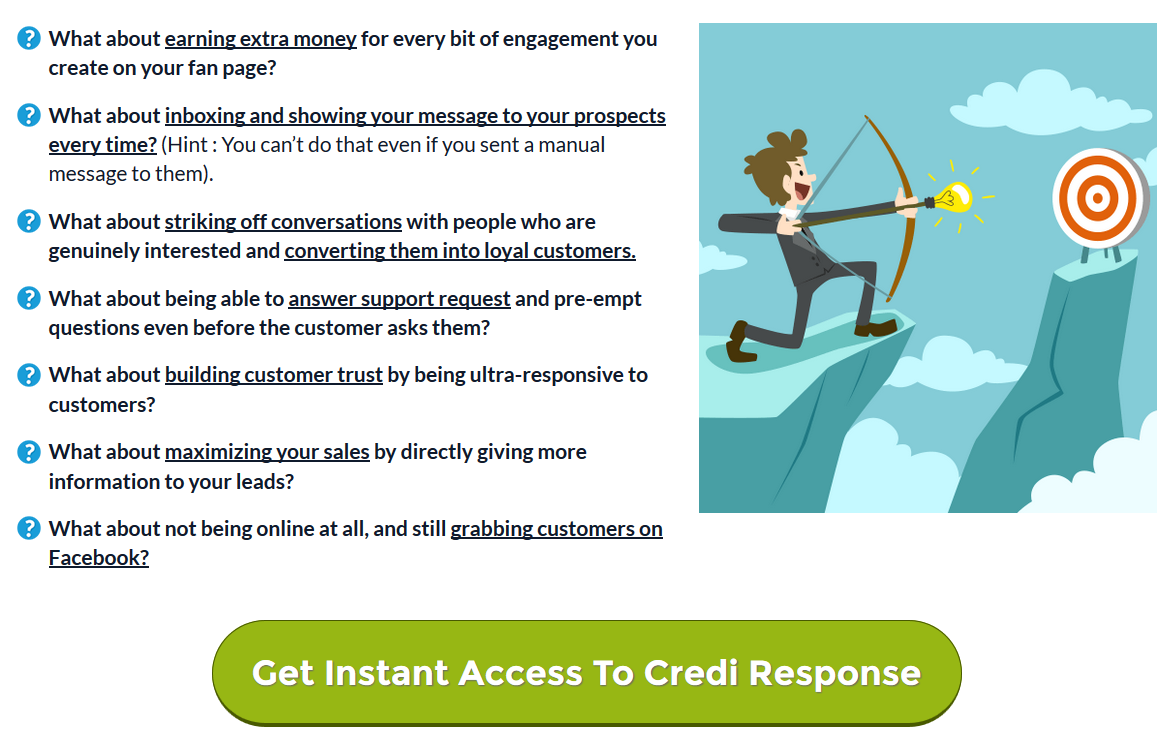Smart Tips & Creative Ideas for Making More Sales Online
Published: Fri, 12/16/16
It's no secret that I'm totally rocking it with my organic social marketing strategy. I shared exactly how, with live examples of what I do and why I do it in my http://www.SuperAffiliateTricks.com training series. That was a BIG eye-opener for everyone that has enjoyed the training so far.
What I do online is SO simple... yet so effective. ;-)
Speaking of, we were talking about tracking your social marketing results in my private Brainstorming Hour session this week. I create short links for my social promotions, and I started doing that not for "cloaking" but mainly because the Instagram platform doesn't allow live links - so I needed an easy way for my audience there to remember & type in links I gave them (that my followers enthusiastically ask me for!).
As a live example, here is one of my monetized Instagram updates last week:
https://www.instagram.com/p/BNpB69aDF3V/?taken-by=lowcarbtraveler
Anyway I recently switched from my "old-school method" of creating shorter links, to using the Pretty Link plugin to create them - because 1) it's easier! and 2) it offers you tracking. Which means that you can create separate links for each platform to track the performance from each source (email, twitter, facebook, instagram, pinterest, etc).
Pretty Link Lite is free to download & install on WordPress:
https://wordpress.org/plugins/pretty-link/ (recommended)
This brings me back around to the email I sent you yesterday about the new tool you can use to totally ROCK it with your Facebook Page. Meaning: increase engagement FAST and also increase conversions - easily!
If you missed that, watch the video on this page...
Ridiculous, right?!
I tested it out already and got an immediate response straight into my main inbox on Facebook (not in Other or Filtered messages) which is HUGE. That was super cool.
After you watch that video at the link above, you may be thinking "wow, this could be used VERY badly." Indeed it could. Please don't even consider using it in any way that might annoy your followers. You should use smart/creative angles and also have a strong objective.
Note: If you need help nailing down your objectives, and how you can best serve your market in a way that increases engagement & conversions, use this free worksheet: http://socialmarketingresults.com/x713dl129/ObjectivesWorksheet.pdf
Back to Credi Response... the key is tasteful, creative customized responses. You also want to make the most of the features, like customized (highly relevant) responses based on the actual update they interacted with, etc.
Using this tool with finesse has HUGE potential...
Consider these 3 creative ideas for how you can use this tool:
1) You want to increase your Facebook Page engagement (response) which will naturally increase your reach.
You could post a fun update like this on your Facebook Page: "I'm hosting a secret giveaway this week! I can't tell you about it because... it's a secret. :) Leave a comment if you want to find out what it is..." When they comment, they'll get a message with the link to enter the giveaway on your landing page (which is a great way to build your niche list).
That simple idea would pique curiosity, and increase comments/engagement & page reach - FAST!
Another effective approach is a conversational response when someone leaves a comment on one of your Facebook Page updates...
2) Example: "Hi Mary, thanks for your comment! Let me know if you ever have any questions. You can reach me here. Oh - and I put up a new free low carb guide here: (landing page link). Be sure to download that if you haven't already, or share it with anyone you think would enjoy it. I would love to hear your thoughts on it! ~Lynn" (This approach would be ideal for getting product feedback and/or testimonials for your opt-in landing page)
(Yes, CR lets you personalize your response with their first name!)
Those are just two examples. Obviously your messages need to be personable and relevant. Fortunately you can customize your automated messages to the post they're responding to. I can see great uses for it! Not on every single post update of course, but this is a GREAT way to better serve your market... and also increase subscribers, sales & social engagement.
Note: You can set it up to respond with a unique personalized inbox message based on the post they commented on specifically. That opens up TONS of possibilities for highly personalized conversational responses!
You can use it to share a free gift (on your landing page) as a thank you for their feedback, you can use it to pique curiosity, you can use it to better connect with your market, and of course to increase sales - on relevant posts.
3) Okay, one more live example. :) I work in the low carb niche. So let's say I post an update on my Facebook Page (@lowcarbtraveler) about the delicious Keto Kookies I'm eating. I could add "If you want to find out where you can get these, AND get an exclusive discount on them too(!) just leave a comment. ;-)"
This means I don't have to include a link in my update (which tends to decrease your post reach), PLUS it will encourage people to comment (increasing my Page engagement) - then they'll get an automatic message in their Inbox with my affiliate link and the discount code. Bingo! COOL, right?!
* If you're lost, make sure you watch the video here then the ideas above will make sparkly lightbulbs go off in your head!! ;-)
Oh, and I have a bonus page set up for you! :) You'll find it here:
http://getcrediresponse.com/bonus/Lynn_Terry-156
I hope something in this note proved useful for you, or sparked a creative idea you can use. If so, be sure to implement it right away!
The faster you put something in action, the quicker you'll see results...
Best,
Lynn Terry
ClickNewz.com
p.s. If you have any questions or feedback, hit reply - you can reach me personally at this same email address. :)