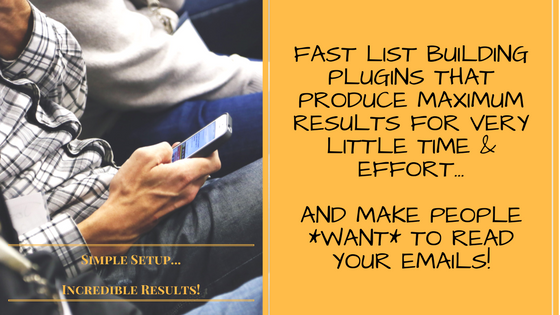[Easy] Creative Traffic Boosting & List Building Ideas
Published: Mon, 06/26/17
Need some fresh but simple ways to boost traffic and get more subscribers? Of course! ;-) There are endless ways to get traffic & exposure online, but most of them require a lot of work to set up and even more time to start seeing REAL results.
Today's tips are quick & easy though, and you can even use what you already have... for FAST results (vs creating something totally new, which takes TIME).
First, I'm using these two list-building plugins combined that were super simple to set up, and started working immediately. If you click that link, you'll find that I shared some creative ideas for ways to use those plugins to maximize your results.
Even better, and if you already looked at that post you have missed it: the link in the P.S. at the end is GOLDEN.
Let's talk RESULTS though, because that's the most important thing - right? ;)
I just installed the post-to-pdf plugin (PostGopher) on my ClickNewz blog 24 hours ago. That means: on a Sunday at mid-morning. I already have a 56.25% opt-in rate!
On my niche blog at TravelingLowCarb.com, my overall opt-in rate there so far is 42.81% - with over 700 brand new email subscribers that are specifically interested in my CONTENT.
Those are the best kinds of subscribers to have, as I mentioned in my blog post. ;-)
In fact, surprisingly (in a good way!) one of the posts people are downloading as a PDF file... is an affiliate product review! :)
Both of these plugins combined can quickly increase your sales, on anything you promote: affiliate products, your own products or services, etc. And like I said, they only take a few minutes to install and customize - and start getting results.
To keep this email short, I'll let you read my blog post here. You can even click the blue button at the top to get the PDF version of that post if you want to read if offline (*wink*). But the biggest take-aways you want to implement are these:
-> PostGopher turns your content into ebooks that visitors that download instantly. Customize the follow-up email they get with the download link... to include your best call-to-action. ;-)
-> The WP Notification Bar allows you to set up multiple types of notification bars, and you can choose WHICH notification displays on each post or page. So if you're promoting a product, publishing a product review, talking about your own products or services, or whatever... create a notification bar with a
VERY SPECIFIC call-to-action that matches the message in that post. ;-)
You can easily go into your archives and add a new/specific notification bar to your best content to increase the conversions on that old content - with just one click! :) And of course the Post-to-PDF plugin will add the option to download your content site-wide, all the way back through your archives.
There's no easier way to put your archived content, all that hard work that you've already done, to work for you - in a few quick clicks!
There are even more creative ideas & quick tips in my blog post... but don't forget to read the P.S. at the end of the post. You'll want to SAVE that link, and take action on those tips too - because it's even more ways to repurpose what you've already done, for maximum results in minimal time. ;-)
This should set you up for an AWESOME week...
Happy Monday! *cheers*
Best,
Lynn Terry
ClickNewz.com
p.s. If you've already set up PostGopher and the WP Notification Bar, be sure to see my post and implement some of those ideas!
If you haven't set up these plugins yet, check out the features and see how I'm using them myself.